Just about everyone wishes they were able to create more high-quality content faster. I say “high-quality” because the last thing you want to do with any content or writing initiative is create pages of fluff. There’s already a lot of that out there. Instead, it’s important to look for strategies to boost your writing productivity.
If you’ve already developed the habit of showing up for your content, you’ve won half the battles. You’re also going to need to make sure that you’re on-task while working. In my years of creating content for others and working on blogs, here are some strategies I’ve found to work well for improving writing productivity.
This post contains affiliate links. If you click on one and take action, I may receive compensation at no additional cost.
1. Start with an Outline
I never start writing before I have created a solid outline for my work. An outline – even a rough one – gives me a sketch of where I’m going with my writing. This helps keep me on track. It also helps ensure I’m not creating more fluff to put out into the world.
I try to batch-create outlines for my work. That way, I always have a skeleton or three ready to go when I sit down to write.
2. Set a Timer
I’m going to let you in on a little secret. I rarely work without a timer. I can’t remember where I picked up this strategy for boosting my writing productivity, but I can tell you that it’s my most-used tool in my productivity toolbox.
When I’m having a day where it’s hard to focus, I set my timer for five or ten minutes. It’s amazing how much you can get done in just that time – you can create a list of resources to investigate further for research, you can quickly go through a large batch of emails, and you can even get a quick skeleton of an outline down on paper.
Most of the time, I aim for 20-30 minute stretches when I work with my timer for deep work, with 5-10 minute breaks to rest my brain in between.
3. Break Your Work Down
Remember how I mentioned batch-outlining? I don’t try to complete a chunk of writing in one go. Instead, I break my projects into their parts – idea generation, background research, keyword research, audience definition, outlining, creating graphics, etc.
By breaking projects down into the smallest actionable parts, I can complete those action items in batches. For example, once I have outlined several blog posts, I create all the graphics for the blog posts – banners, social media images, and Pinnable assets – at one time. This saves me enormous time because I’m not switching between apps.
It also makes it so that if I don’t have the mental energy to write things out, I am still being productive.
4. Take Frequent Breaks
Just as working with a timer is important, it’s important to rest your brain between work sessions. That’s why I don’t go for more than 20-30 minutes without a brain break. During your breaks, do not work on productive writing-related tasks. Instead, sip some tea, stretch, work on a hobby, read a chapter of a fun book… do what you need to do to feel refreshed.
If I’m doing 20-minute work sessions, I usually take 5-minute breaks. If I’m doing 30-minute work sessions, I take 10-minute breaks. Your formula for what will work for you will likely look different than mine. That’s great! Experiment with different times to see what works best.
5. Minimize Distractions and Temptations
When I’m working, my phone is set to silent. I have notifications turned off everywhere. I’m signed out of my email accounts, and my social media windows are closed. It’s too easy to get derailed because someone messages you with the latest juicy gossip. I cannot tell you how many otherwise productive days have gone down the drain because I got sucked into a work chat.
If you have a hard time resisting distractions and temptations, there are web extensions that help. I’m partial to StayFocused, but you’ll likely have an app that you find works well for your needs and for the way your brain works.
6. Find an Accountability Partner
Having an accountability partner is a great tool for improving your writing productivity. There are a few different ways you can work with an accountability partner.
First, you can meet them at the beginning of the week to set your goals. Then, you can check in at the end of the week to talk about what you accomplished that week.
Second, you can bookend with your timer. You and your accountability partner set your intention of what you will do for a certain amount of time, then check in when that timer goes off to celebrate what you accomplished.
A third way to work with an accountability partner is by having them check in to see whether you’re still on task.
8. Manage Your Projects and Action Items
I use a system for managing my projects and action items that uses both Notion and Todoist (affiliate link). In Notion, I have an ongoing list of projects so that I can see, at a glance, what stage each project is in.
Todoist allows me to break those projects down into the tiniest steps to check them off as I complete them. Todoist also allows me to group by project, set due dates and reminders, and tag action items to make it easier to complete them in batches.
If you don’t have a system for tracking your projects and action items, it’s time to create one. It honestly doesn’t matter what system you use; what matters is that you have a system. You can always tweak it as you go. It’s hard to improve writing or any productivity without at least a basic means of tracking what you intend to do.
7. Building a Second Brain
Building a Second Brain (affiliate link) by Tiago Forte has received a lot of hype lately, but it’s with good reason. It makes it so that all the notes you make and take are easily retrievable when it comes time to use them in writing. Tiago Forte suggests organizing your systems to be streamlined and standardized across all platforms. I found this to be very helpful.
I use Notion and Evernote as the main components of my second brain. Evernote is where I put most of my notes, highlights, and ideas. Notion is where I put things like analytics tracking for my websites, content calendars, higher-level notes, ideas, goals, and other things needing databases.
I organize using the PARA system. Everything in my system falls into one of the following categories: Project (these are things with concrete start and stop dates with multiple steps), Area (no concrete start and stop dates – things like creative work or family fall into this category), Resources (no real use for these things yet, but there might be), and Archives (things I’m done with or have no plans to take action on for the foreseeable future).
I also use a modification of the Johnny Decimal System. This makes it easy to track down everything associated with a project or area with a quick search by number. I use my decimal system with my projects, areas, and archives. I do not number my resources. This makes it easier to pull from resources for a project.
9. Make Use of Templates
Templates are awesome. I use them a lot in Todoist and Notion for the types of documents I create repeatedly. They can also help you when it comes to improving your writing productivity. If you create a certain kind of document often, then it’s time to make a template. That way, all you must do is plug in the new information.
While there are templates others have made that you can use, I find it much more beneficial to my productivity to create templates that work for my needs. It can be helpful to start with a template created by someone else, but if you’re making the same modifications each time you start it, it’s no longer saving you time.
Templates you might wish to consider include invoicing, blog posts, reviews, sales letters, project plans, business plans, donor thank you letters, etc. Whatever type of writing you do often, you’ll likely benefit from creating a template.
10. Practice Your Typing
I cannot stress this enough: being a proficient typist saves time. I can type as I think at this point, which means I can get my thoughts down quickly. If you’re not a proficient typist, investing time into learning to type well is worth it.
I still write things down in notebooks, but at this point, it’s much faster to type things into Evernote than to find a pen and my notebook and write things down.
If you don’t type well yet, Typing.com is a wonderful resource. It’s free; you can work on your skills as much as needed.
Committing to Continuous Improvement
Improving your writing productivity isn’t something that you do once, and it’s done. Instead, it’s something you work at over time. Find things that work for you, and stick to them. If something isn’t working for you, ditch it or change it. What works for a productivity guru might not work well for you. That’s totally fine!
Do you have a productivity tip you’d like to share? Please post it in the comments so we can learn from your experience.


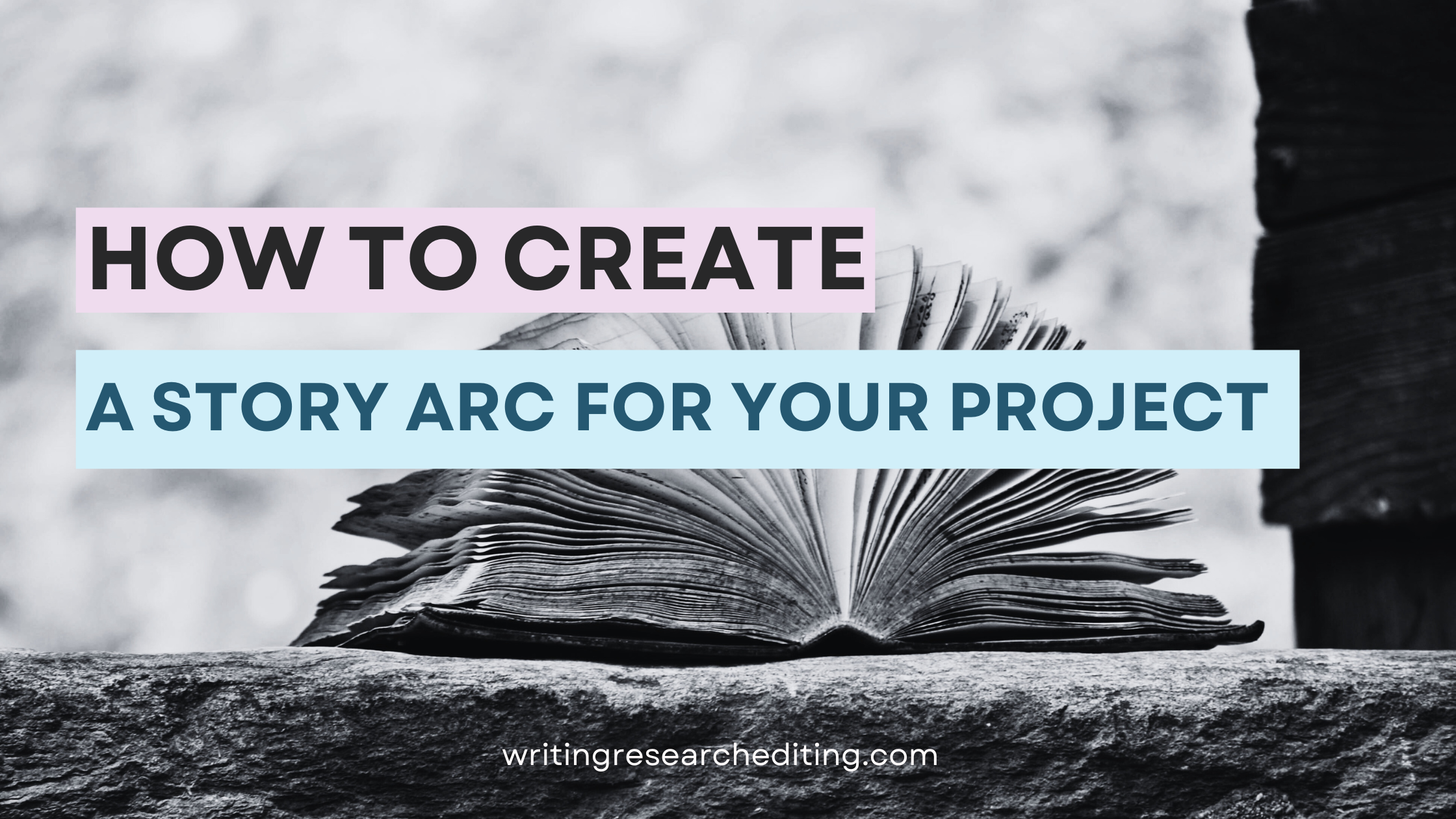

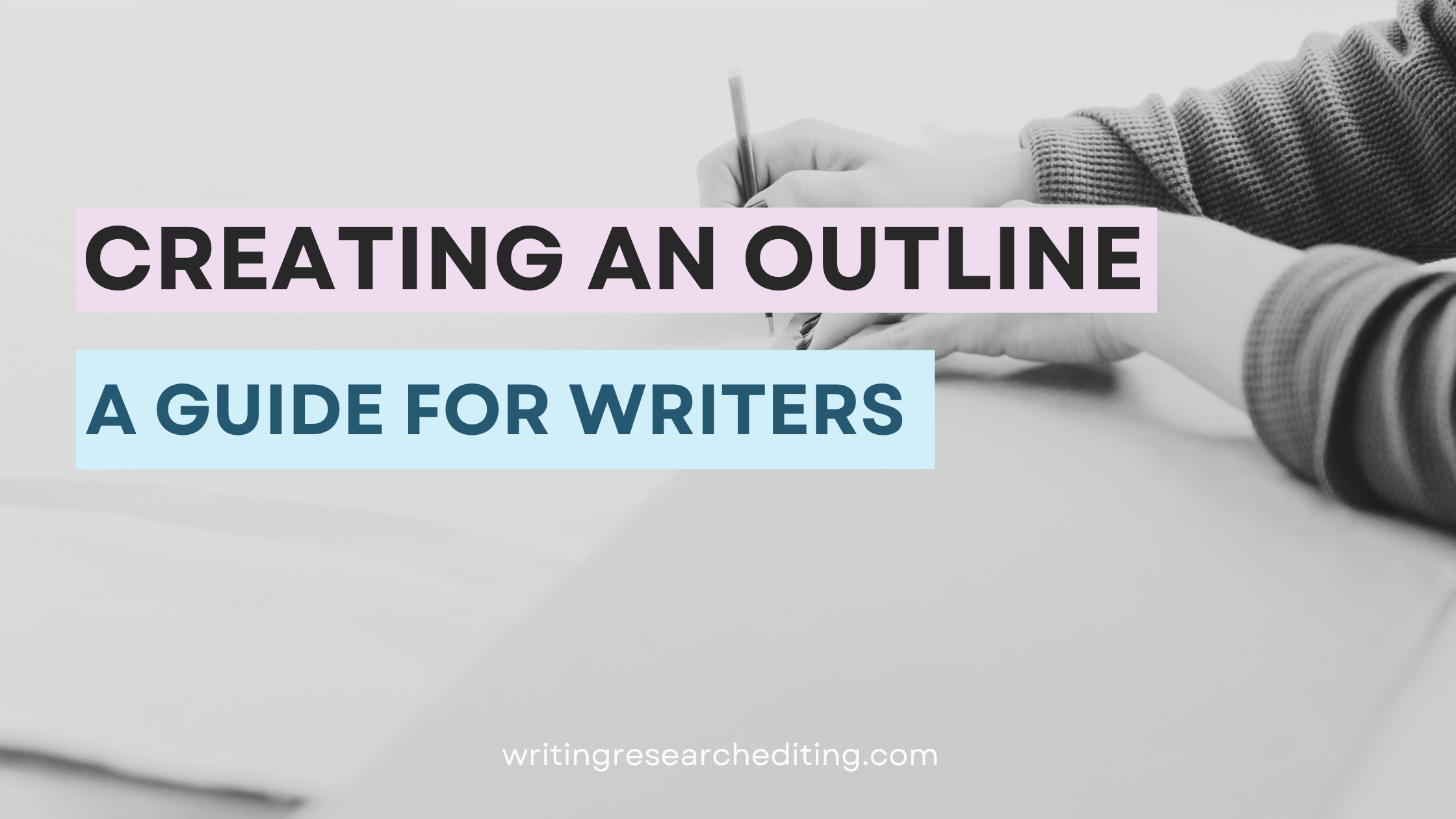
[…] publishing become more sporadic. There’s no way around it: if you want to be a prolific and productive writer, you need a strong writing routine to meet your goals. If you’re ready to stop feeling […]
[…] structure makes sense. Annotating the outline can make sure all the needed info is there and save time when it comes to writing the final […]