Editing is a crucial aspect of writing, but it’s often neglected. To produce high-quality content, it’s important to review and revise your work. You should check for typos and punctuation errors. However, many editing tools can help make the process easier.
Regardless of which stage of editing you need help with, there are tools available to help. Presented below are the top five editing tools currently available. Each has its strengths and weaknesses. You may find that you’re best served by using a combination of these apps.
In the spirit of transparency and FTC compliance, please note that some links included in this content are affiliate links. This means that if you click on the link and make a purchase or take any other action, I may receive a commission at no additional cost to you. I only recommend products and services that I have used and believe will add value to my readers. Thank you for supporting my work through these affiliate links.
1. Grammarly
Grammarly is a tool I use often while writing on the web to help me catch typos, spelling errors, and areas where I could state my point better. After all, even editors need editors sometimes!
Grammarly is a tool that helps writers improve their writing. It uses algorithms and machine learning to analyze text and identify spelling, punctuation, and grammatical errors. It works across platforms, including web browsers, Microsoft Word, and mobile devices.
Grammarly has a range of other features, including writing style suggestions, vocabulary enhancement, and plagiarism detection. It provides feedback and suggestions as you write, helping you catch errors and improve the overall quality of your writing. It’s a lot more advanced than your standard spelling and grammar check software, catching usage errors such as misusing homophones like “there” and “their,” or style problems such as using passive voice too frequently.
Grammarly is available in free, premium, and business versions. The free version includes basic grammar and spell-checking, while the premium version offers features like tone suggestions, full-sentence rewrites, and citation help. Pricing for Grammarly Premium starts at $12.00 per month. There is also a business version, which starts at $15.00 per month. The business version includes style guides, business brand tones, and an analytics dashboard.
2. Hemingway Editor
Ernest Hemingway was known for his concise writing style. It makes sense that the Hemingway Editor is a tool that helps writers make their works more readable and clear. It analyzes text and provides them with instant feedback on areas that you could simplify.
Hemingway Editor’s features include highlighting where you’ve used passive voice, adverbs, and complex sentences. It also provides a readability score, giving the grade level needed to understand the text. Hemingway Editor encourages the use of active voice in writing and suggests alternative words and phrases that will improve clarity and concision.
Hemingway Editor is available free on the web and for $19.99 as a desktop app. The desktop app works for both Mac and PC. It allows you to publish your work directly from the app to Medium or WordPress. One other benefit to the desktop app is that you’re able to use it anywhere you have your computer – there’s no Internet required.
3. ProWritingAid
ProWritingAid is an editing tool that helps writers improve their writing quality. It takes the text and suggests improvements to grammar, spelling, and style.
ProWritingAid checks for repetitiveness, overused words, and clichés. It provides suggestions for improving sentence structure, readability, and overall writing style. You can use ProWritingAid on web browsers, Microsoft Office documents, and Google Docs.
ProWritingAid is available in both free and premium versions. The free version offers basic grammar and spell-checking and up to 10 re-phrasings per day. The premium version includes more advanced features like style suggestions, plagiarism detection, and a custom style guide. Pricing for ProWritingAid Premium starts at $10 per month.
4. AutoCrit
If you’re looking to improve your fiction writing, look at AutoCrit. AutoCrit is more than just an editing tool. It also has a fully featured writing area to help you plan and write your next project. The editing tools included help writers identify and improve various elements of their writing, including pacing, dialogue, and sentence variation.
One of the key features of AutoCrit is its tools that are specifically for novelists. It can analyze pacing, which is the speed at which events in a story unfold. The tool provides a visual representation of pacing using a graph, allowing writers to see how their text progresses over time and make adjustments as needed.
Another feature of AutoCrit is its ability to analyze dialogue. The tool highlights areas where you could improve dialogue. It also provides insights into how often each character speaks and whether there is a good balance between dialogue and narration.
Finally, AutoCrit analyzes sentence variation. The tool identifies areas where sentences are too similar in structure and suggests ways to add variety.
AutoCrit has a free forever plan, which allows you to use the note cards for planning your work and offers some editing tools to help strengthen your writing. There is also the AutoCrit Pro plan, which costs $30 per month – or the Annual Professional plan, which costs $120 per year. These paid options include all the features mentioned above.
5. Ginger Software
Ginger Software uses advanced algorithms to check for spelling and grammar errors, and it provides suggestions for improved phrasing and word choice. It helps users improve their writing skills and produce more polished content in real-time.
A feature that makes Ginger Software stand out from competitors is its text-to-speech function that can read text aloud, making it easier for you to catch errors and identify awkward phrasing. Ginger Software also suggests synonyms for overused or repetitive words, helping you to expand your vocabulary and improve the quality of your writing. It can also analyze the context of a sentence to suggest alternative words that better fit the meaning the user is trying to convey.
If you would like to use Ginger Software on the web, there is a free version with limited features. Otherwise, this editing tool costs $13.99 a month with discounts for pre-paying for a subscription. If you are a student or educator, you may take advantage of the company’s discounted education pricing.
Which Editing Tool Will You Use?
Everyone could benefit from an editor. There are many tools out there that help writers to produce error-free content. While even the best app can’t replace an experienced editor, it can catch common mistakes and save time and money during the editing process.
Do you have a favorite editing tool you use? Share below in the comments.
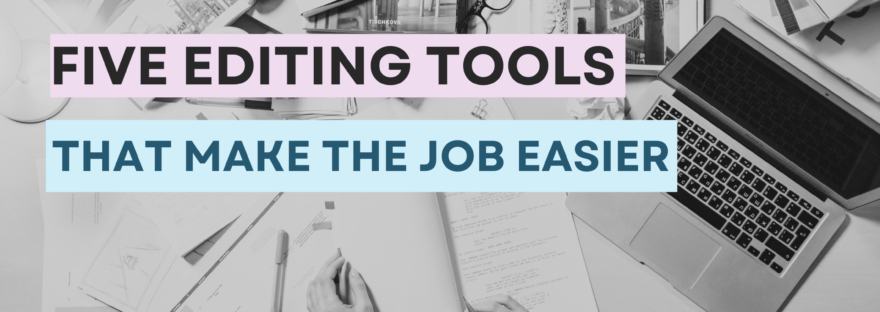

1 thought on “5 Editing Tools That Make the Editing Process Easier”