Using Microsoft OneNote for organizing research is a great option when you need to keep your research searchable. Microsoft OneNote can also be used for organizing your classes, like in this Bright Hub article I wrote: “Organizing College Classes Using Microsoft OneNote.“
Alternatively, OneNote can be used for organizing your projects like in this article: “Organize Your Home Business Using OneNote.” Here, I will describe how you can use OneNote to organize a research project.
What is OneNote?
OneNote is like a digital binder. You have tabs for organizing sections and you have separate pages and sub-pages. For a research project, create a new notebook. Give it the same title as your project. Now, create your tabs across the top. Tabs might include:
Alternatively, if you are working on a book project, your tabs might reflect the chapters in your book. Make sure to make your system work for you. You want to ensure that it is something you will use for the duration of your project.
Create a Space in OneNote for Organizing Research
You notice a tab titled “Research Tasks.” Here, you would deconstruct your research project into its component parts. When will you have part one completed? Did you find a resource you need to check on? This will be a running list of things to do. If you also use Microsoft Outlook, if you flag the task, it will show up in Outlook and you can assign it a deadline.
Make Creating a Bibliography Easier
To make creating a bibliography (and entering citations) easier for yourself, in the place where you will keep your reading notes, you should create a separate page for each reference you use. For large projects, you may want a reading notes section for each topic you need to research. At the header of each page, enter your bibliographic information in the format that the paper will be in, for example, if you were using The New York Writer’s Workshop’s The Portable MFA in Creative Writing and using the Chicago Manual of Style formatting, your page might look like this:
When using any note-taking method, you will want to make sure to carefully document your sources, and your page numbers, and distinguish between your thoughts and the author’s thoughts.
By using OneNote for organizing research, you can be a step ahead of the game. You can even share OneNote across multiple computers so that you have your information accessible whether you are at home or a cafe.
For more information about how I can help you to achieve your goals and organize your efforts, contact me
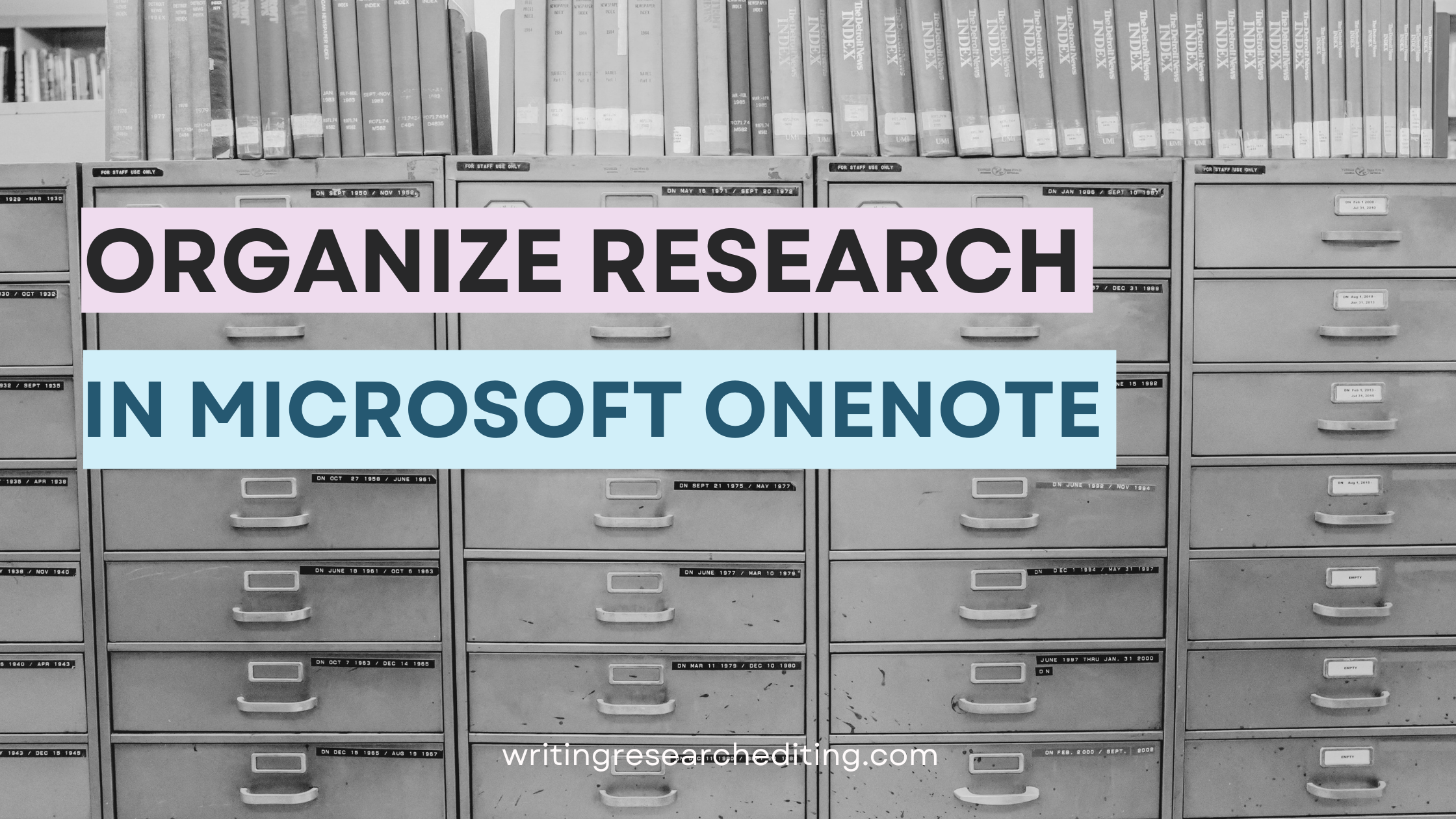

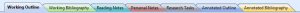
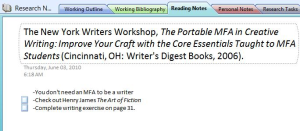

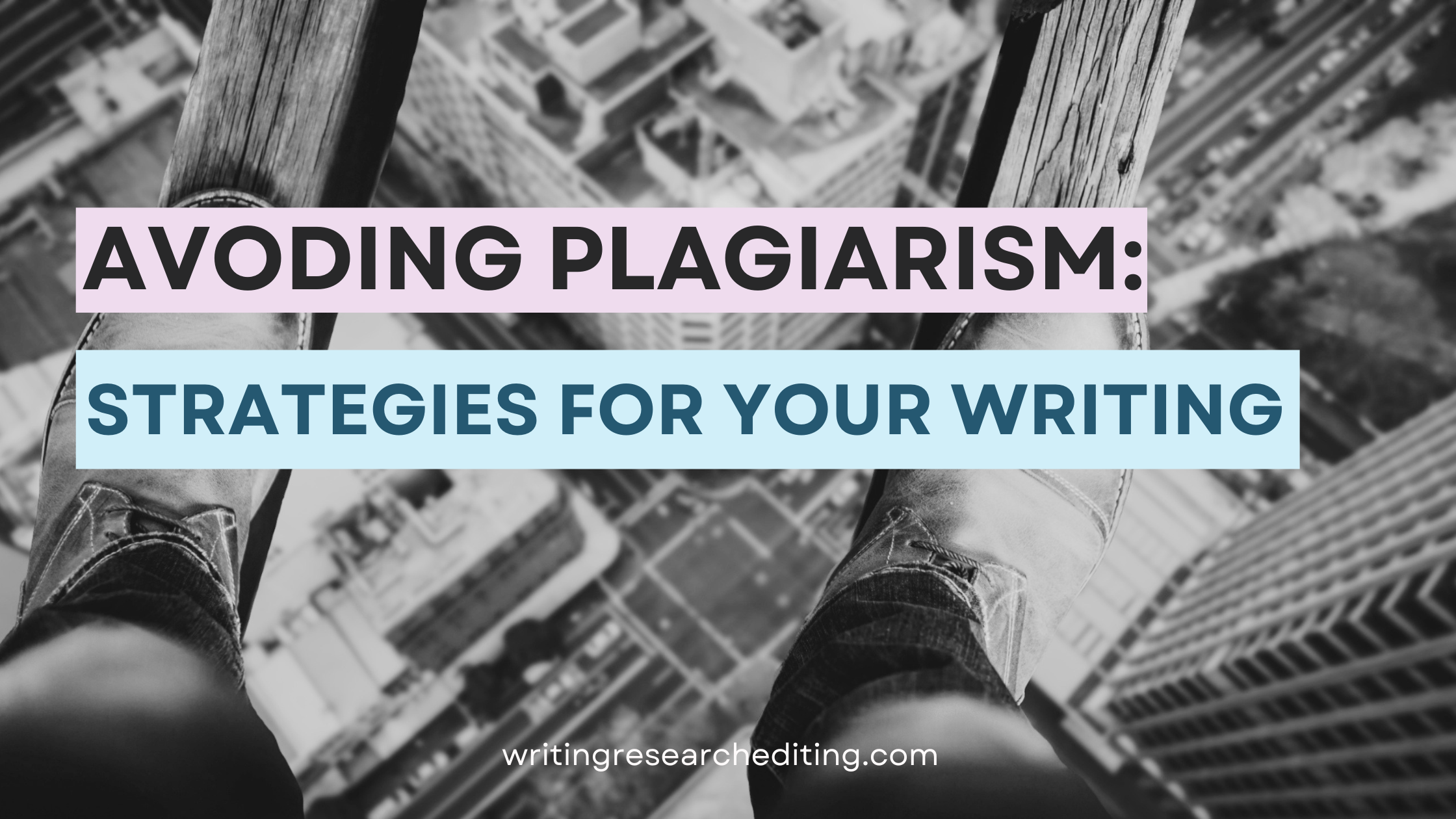
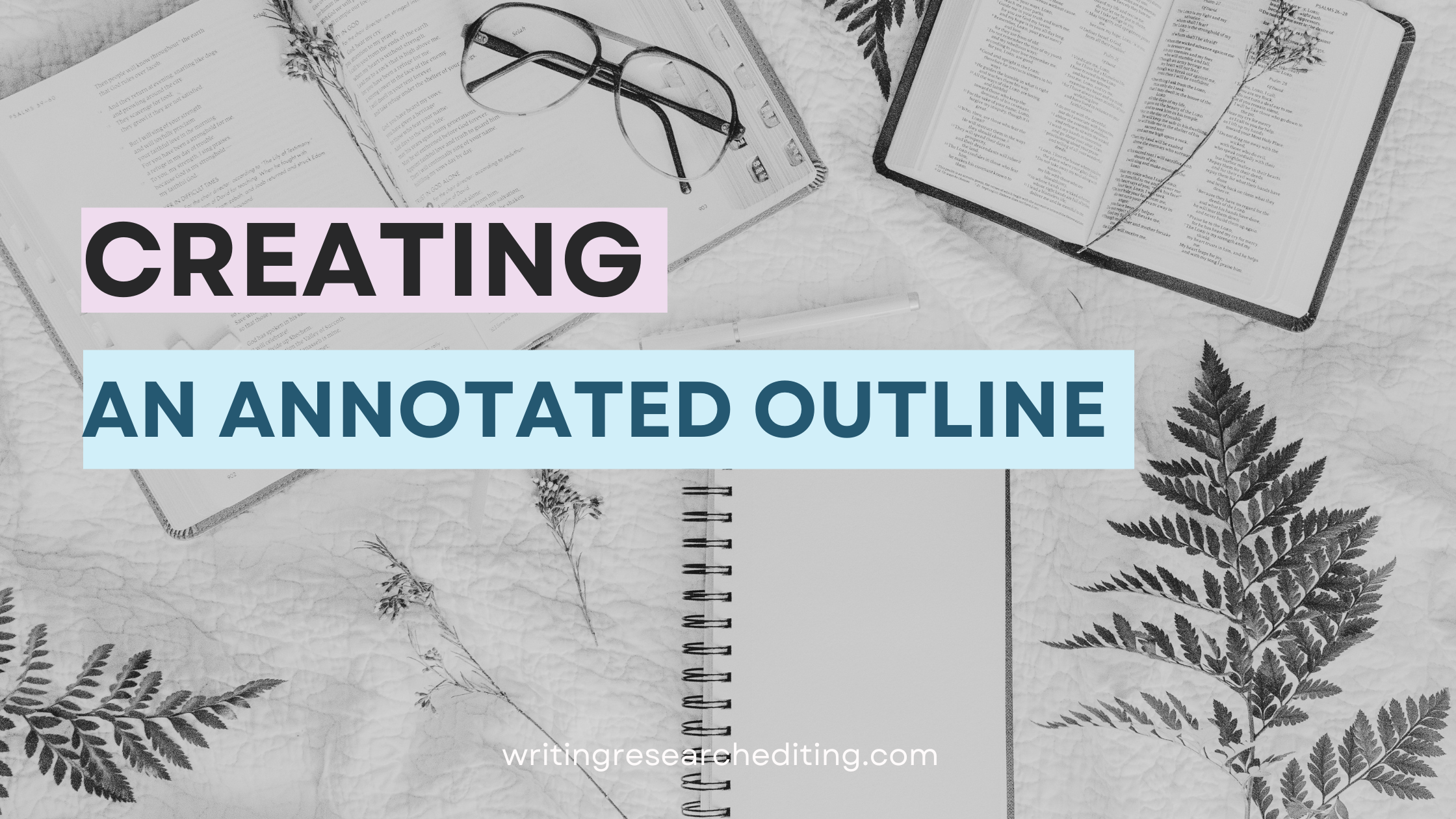
[…] important to keep your research organized. Having a preliminary bibliography and annotated outline to work from can help you keep track of […]
[…] can use OneNote, Word, Evernote, Google Docs, or any other word-processing tool to store your working bibliography […]